
Making a Short Film - Level 2
In this level, you will have the opportunity to record and create your very own short film. The final challenge will be to edit your footage into a short film.
On your journey to tackle the Final Challenge and complete the Level, you will need to earn 1 Power Up and gain 3 Experience Points along the way.

In this level, you will:
- Gain Experience by assembling a cast for your film
- Gain Experience by scouting out locations to film
- Gain Experience by recording all of your footage
- Power Up by exploring video editors
- Take on the Final Challenge by editing together your short film
This Level Up Challenge is based on a unit designed and developed by a student Thespian.
GAIN EXPERIENCE: Cast Your Film


In Level 1 of Making a Short Film, you created a storyboard that outlines all of the shots that you want to capture when recording your short film. Before you start filming, you will need to find actors to be in your film. You will probably need at least two actors for your film to play the two characters from your open script.
Read the article "Get Ready for Your Close-Up" by David Vegh on dramatics.org for some tips for adapting from stage acting to acting for film.
TO GAIN EXPERIENCE: Invite a couple friends, family members, or classmates to be actors in your film. Gather your cast, discuss availability, and schedule time(s) to record the shots for your film.
GAIN EXPERIENCE: Scout Locations for Filming


Before you can record the footage for your film, you will need to make a plan for where you will be filming. It may be helpful to visit a few different locations ahead of the filming day to make sure that they match your vision. Also, make sure you consider if there are any other factors that may affect your ability to film and get quality audio/video. For example, if you are picking an indoor location, are there certain times of day where there is additional noise that can be avoided? If you are picking an outdoor location, what is the best time of day to film to have enough light to capture the footage? Are there any safety considerations you need to think about for particular locations? If you are trying to film at night to achieve a certain mood for your film, test ahead of time whether you have enough additional lights to still be able to see your actors.
TO GAIN EXPERIENCE: Scout out some possible locations to film, and decide which ones fit your vision best. Be sure to choose safe locations where all of your actors are comfortable.
GAIN EXPERIENCE: Record Your Footage

Before you start filming, watch this video (source: DSLRguide) with some additional tips for how to more effectively tell the story through paying attention to the composition and framing of what you are recording. Remember, when you are creating a film, you are telling a story to the audience through a camera. Unlike in theatre, film directors get to decide for the audience where they should be looking at each moment through choosing what to show in the frame.
TO GAIN EXPERIENCE: It's time to film! Use whatever camera you have access to - the one on a cell phone works just fine. It is recommended to record in landscape, and you may want to prop your camera up on something (such as a tripod if you have access to one) to minimize any shaking from holding the camera (unless you are choosing to have the camera be shaky to contribute to the mood of your film).

Be sure to use your storyboard from Level 1 of Making a Short Film to guide you through the film making process. Feel free to add more shots that you think of in the moment, but be respectful of your actors' time.
TIP: Make sure that any audio you are trying to capture (dialogue, etc.) can be heard in your recordings. Additional microphones can be used to capture cleaner audio if necessary.
POWER UP: Explore Video Editors

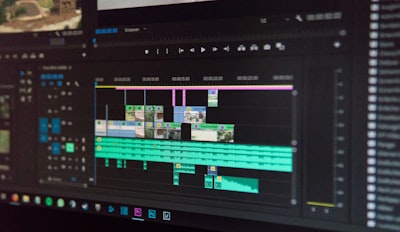
Now that you've gained captured all of your raw footage, you are almost ready to tackle the final challenge. In order to create your short film, you will need to do some basic video editing to your footage to put it all together. When it comes to video editing software, some video editors may come pre-downloaded on your computer, some require additional downloads, and some are browser-based and your projects are stored in the cloud. Some options include WeVideo, Windows 10 Video Editor (available on computers with a Windows operating system), and iMovie (available on Mac computers).
TO POWER UP: Research different video editing software options and pick one that you want to try for your short film.
To prepare for the editing process, you can also do some research on video editing techniques and types of cuts. Here is one video you can check out (source: Premiere Gal). If you'd like to do a lot of editing to the coloring of your footage, you can research how to color correct in whichever video editing software you will be using.
FINAL CHALLENGE: Edit and Create Your Short Film


During this journey, you powered up by researching video editing software and choosing which option you will use. You also gained experience by casting your film, scouting locations, and capturing all of your footage. Now, using the power up and experience points you gained along the way, you are ready take on the final challenge: editing it all together to create your short film.
TO COMPLETE THE FINAL CHALLENGE: Use a video editing software to assemble your footage and cut together your short film. Use your storyboard to aide you in putting everything together in the correct order. The way you edit the film will help with the storytelling, so remember to keep the mood and theme that you are going for in mind. Consider adding sound effects, music, color correction, or any other additions that you think will contribute to the story you are telling. Remember to give your film a name, and include credits to recognize everyone involved in the process!
| Access Date | Quiz Result | Score | Actions |
|---|
Learning Center
- Webinars
- Adjudication Trainings
- Featured Courses
- Full Course List
- Lesson Plan Library
- Click to Teach Interactive Online Lessons
- Resources for New Theatre Teachers
- Technical Theatre Educator's Manual
- Connected Arts Networks
- Diverse Resources for Theatre Education
- Behind the Scenes Technical Theatre Curriculum
- Social & Emotional Learning
- Additional Standards Based Instructional Resources
- Search the Catalog
- Cart (0 items)
Full Site Search
Membership Benefits
Join EdTA for full access to our professional development and standards-based teaching resources, including:
- 300+ lesson plans
- Click to Teach online lessons
- K-12 curriculum
- Webinars
- And more!



